FAQ
Frequently Asked Questions
Why oolo by AppsFlyer
How do I know if oolo is right for my business?
If you have a relatively large portfolio of apps and a sophisticated multi-network/multi-channel, multi-format/multi-campaign, multi-country Monetization/UA setup, you're in the perfect position to benefit from oolo. With more moving pieces, it becomes more challenging to coordinate your growth and more difficult to maintain all the data manually. oolo was created specifically for this purpose — to prevent anything from falling through the cracks and to avoid wasting limited human resources.
If you’d like to learn more, request a demonstration and see it for yourself.
We're already using rule-based alerts. In what way is oolo different?
Monitoring schemes predicated on simple rules and thresholds falter in view of seasonality, normal growth, natural fluctuations, factor interdependencies, known changes, and outside influences. The result is a barrage of alerts — many of which are insignificant and all of which are totally devoid of context.
Not so with oolo. Powered by dynamic, context-aware intelligence, oolo ensures:
- No noise (no false-alarms)
- No maintenance (no need to add conditions, tweak thresholds, etc.)
- Nothing missed (100% observability across all apps, dimensions, metrics, etc.)
- No mess (no partial data alerts, always up-to-date data, etc.)
How do I know my data is safe with oolo?
Data security is a top priority at oolo. We take stringent measures to safeguard your information throughout the integration process. We adhere to industry best practices and protocols to maintain the confidentiality and integrity of your data.
If you’re connecting via MMP or mediation, all of the data remains within the secured MMP/mediation environment. If you’re connecting via S3 file dump, we use secure buckets with specific roles and ARN access to make sure your data stays safe.
We're an app developer/studio. Can oolo help us?
Yes! Whether you have one app or hundreds of apps, oolo can seamlessly connect to your monetization and marketing data streams to provide actionable and context-aware insights — saving hours every day and accelerating growth-driving interventions.
Can oolo help us achieve our ROAS goals?
Yes! oolo is designed to assist you in achieving your ROAS goals in two ways. Firstly by promptly alerting you whenever there's an issue leading to a decrease in ROAS that requires your attention. Secondly, oolo proactively notifies you of new opportunities that can be leveraged to maximize ROAS.
For example, oolo will automatically alert you when there’s a sudden and unexpected spend spike in a specific country that's causing a ROAS drop. While this issue may have otherwise gone unseen for days, with oolo you'll know about it as soon as the data's in — helping you easily get ahead of any top line ROAS impact.
Does oolo cover IAP and Subscription revenues?
oolo covers both IAP and Subscription revenue. The data can be aggregated together with IAA revenue, or broken out into separate revenue metrics.
How does oolo contribute to revenue uplift?
oolo delivers total business observability and world-class data operationalization. By sending daily alerts, oolo ensures nothing is overlooked and you're never overloaded — so you can work to maximum effect with minimum hassle.
When looking specifically at how oolo contributes to revenue uplift, consider the following key factors:
- No missed issues: With oolo, gone are the days of surprise losses. Better still, there'll be no more chasing your tail looking for things that aren't there.
- Faster fixes: oolo's alerts empower more rapid and effective intervention, putting a stop to endemic revenue leakage.
- Streamlined growth: oolo's alerts automatically recognize and help you to more effectively realize opportunities — translating to greater growth.
- No opportunity left behind: Some opportunities are very fleeting by nature and generally ignored as a result. oolo makes it possible to promptly register & react to even short-lived developments before they run their course — leading to better optimization and ultimately greater profits.
In general, users observe revenue increases of 5-10% after adopting oolo.
How much does oolo cost?
oolo's cost depends on the amount of monitored impressions (UA) / revenue (Monetization) and the number of apps monitored. Contact us to request a quote!
How can I measure the return on my investment?
While monitoring systems are essential to any data-driven business, measuring their ROI can be tricky. As a good starting point, ask yourself the following questions on a weekly basis:
- Did oolo allow us to acknowledge and action incidents that would otherwise pass unnoticed?
- If so, what was the financial impact of the actions taken?
- Did oolo allow us to acknowledge and action any incidents significantly earlier than would have been possible with our legacy monitoring practices?
- If so, what was the financial impact of the compacted reaction cycle?
- Did oolo allow us to more easily observe more apps at more granular levels than would have been possible with our legacy monitoring practices?
- If so, how has that increased observability contributed to reduced operational risk?
- Did oolo reduce or remove the need for manual data monitoring — freeing time for team members to invest in other projects/tasks
- If so, what is the value of those other accomplishments/initiatives?
- Did oolo demand any internal resources for maintenance or recalibration?
- How do those resource demands compare to what would have been required of our legacy monitoring solutions?
- Did oolo’s alerts effectively filter out most of the noise?
- Compared to our legacy monitoring practices, what (if any) value can be placed on that noise reduction?
- Is there an organizational or operational value to having all addressable problems and opportunities centralized in a shared daily view around which the team can gather?
Recording the answers to these questions should give you a good initial indication of oolo’s ROI. If you wish to get a more rigorous and regimented accounting, we recommend you also start setting goals in terms of Mean Time-to-Repair (MTTR) and Labor Productivity measurements.
Integration
How can I deploy oolo within my organization?
Integrating oolo is a straightforward process, regardless of your mediation or MMP. Here are the steps for each option:
- AppsFlyer:
- If you're using AppsFlyer as your MMP, the integration is seamless. Simply reach out to your account manager and ask to start trying oolo.
- S3/GCP File Dump:
- If you're not using any of the above or below market standard aggregators, you can still share data with oolo via daily data dumps to an AWS S3 or GCP bucket. You’ll need to provide us with the relevant data as is described in our integration doc. This is usually a straightforward dump of data which you already possess.
- MAX:
- Provide Your API Key: Share your AppLovin—MAX API key with us to securely access your data.
- Set up a user for oolo within the MAX UI: Follow our integration guide to create a user account for oolo in your AppLovin—MAX portal.
- ironSource:
- Share Your API Key: Share your ironSource API key with oolo to enable secure data retrieval.
- Set up a user for oolo within the ironSource UI: Follow our integration guide to create a user account for oolo in your ironSource User Interface.
Rest assured, our integration is hassle-free, ensuring comprehensive insights and data security. Need help? Our team is ready to assist you at any stage of the process.
How long does it take to deploy oolo?
oolo's integration process is designed to be efficient and seamless. Once we have access to your data, you can expect the deployment to be completed within days.
If you're connecting via AppsFlyer, deployment is immediate.
What information does oolo need for the integration?
To facilitate the integration process, oolo can pull data directly from S3 bucket, mediation, or your MMP. Our system is designed to efficiently gather and process the necessary information without burdening you with additional tasks. If you have any specific configuration requests or preferences, kindly communicate them to your oolo account manager.
How frequently should I send the data each day?
If you’re pushing data via an integrated MMP/mediation, oolo receives new/updated as soon as it’s available. If you’re pushing data via file dumps, the recommended approach is to transmit the fully aggregated data once per day. If there is a difference in timing between data sources, you can send the data in multiple batches
Do I need to inform oolo about every new app or channel/network for monitoring purposes?
No, there's no need for that. As long as the new data has been correctly added, oolo will automatically begin monitoring it. In cases where historical data isn't present, monitoring will begin one week after the data is incorporated.
Can I request that specific data be monitored by oolo?
Absolutely! We value your input. If there are specific metrics or dimensions you believe would be valuable to track in oolo, please reach out to your account manager. We will do our best to accommodate your request in a timely manner.
Will I be notified when new data is added to oolo?
oolo recognizes whenever significant new data relevant to your portfolio UA or Monetization is added. Rest assured it will be incorporated into oolo's monitoring — ensuring that you're always up-to-date with the latest information.
What information does oolo need for the UA integration?
oolo uses aggregate data only (i.e. no user-level data is needed). The following metrics and dimensions are needed:
Metrics:
- Spend
- Impressions
- Clicks
- Installs,
- DX Revenue
- DX IAP Revenue,
- DX Retained Users
Dimensions:
- Date
- App Name
- Platform (e.g. iOS)
- Channel / Media Source
- Campaign
- Country
- Source / Site
- Creative / Ad / Ad Group
Data Handling / Logic
Does oolo take into account seasonality?
Yes! oolo models historical data to recognize recurring patterns, such as weekend spikes, start-of-the-month drops, and the like. This enables the system to provide more accurate alerts, without getting tripped up by natural market fluctuations.
To learn more about the role of seasonality in oolo’s alerting, click here.
Does oolo provide past alerts to review historical performance?
Yes, oolo gives users access to historical alerts up to 6 months back. Users can analyze past alerts and performance to gain insights into the accuracy and effectiveness of oolo's Deep MonitoringTM.
How does oolo use machine learning?
Yes, oolo’s Deep MonitoringTM is the product of multiple algorithms (varyingly characterized as machine learning, deep learning, and time-series) working together with codified industry expertise and know-how. Machine learning is used to enhance oolo’s real-time mapping, predictive modeling, anomaly detection, autonomous hierarchy selection, context-aware logic management, and cross-correlative metric tracking.
Machine learning is especially integral to our process of determining normality patterns for every metric permutation in view of the specific data relationships, history, seasonality, etc. It also provides the predictive engine behind our forecasting: helping us generate specific value expectations for each data point based on “normal” performance and any adjusting factors.
Those precise predictions enable oolo to detect anomalies with greater accuracy and granularity. They also help the system understand data shifts more deeply — intelligently relating changes back to the business and work environment. This results in less noise and greater context-awareness around issues like seasonality and metric relations.
How does oolo handle missing or incomplete data?
In cases where there is missing data, oolo will complete the data once it becomes available and update historical logs. This ensures that users receive a complete and up-to-date picture of their monitored portfolio, enabling them to make well-informed decisions.
Does oolo use Personally Identifiable Information (PII)?
No, oolo only uses aggregated data to generate incidents. There is no need to pass us any PII.
Which UA performance metrics does oolo monitor?
oolo monitors the following metrics:
- Spend
- Installs
- eCPI
- DX ROAS
- DX ROI
- DX ARPU
- DX Revenue
- DX Retention Rate
- Install/Conversion Rate
- IPM
- CTR
- Impressions
- Clicks
- Channel Installs SOV
- Channel Spend SOV
- Geo Installs SOV
- Geo Spend SOV
- App Installs SOV
- App Spend SOV
All revenue-based metrics (ROI, ROAS, ARPU, etc.) can be based on aggregated IAA + IAP revenue or can be separated out into distinct IAA Revenue metrics and IAP Revenue metrics — depending on your preference.
Should you wish to monitor additional metrics, please contact your account manager.
Usage
How can I access the interface?
Once the integration is complete, your account manager will send you the dashboard URL and your login credentials.
How often are the anomalies in the interface updated?
oolo aggregates, monitors, and updates the dashboard following new data delivery from your mediation/MMP/S3 bucket several times daily. Every day you will receive new alerts on the dashboard under the NEW section.
How many users can login to the interface? How many seats can we have?
We can create separate logins for each member of your team. Each user has their own login credentials and can login simultaneously.
Do all users see the same incidents?
Yes, the dashboard presents the same detected incidents and anomalies to all your users. Having said that, each user can create their own saved pre-filter to be able to only see incidents for their own apps.
How do I see the details of an incident?
A list of the newest incidents detected will appear on the far left of your dashboard screen. We call this sidebar the "Inbox". Click on the incident you are interested in exploring to see all the details.
After clicking through, you will find an in-depth look of the anomaly presented on the right. Here you can see how the anomaly plays out across key metrics within the affected dimension(s).
Can I choose which metrics I want to see?
Yes. We can support special requests for the specific DXs you want to be alerted for each cohort metric. For example, if D0, D1, and D3 ROAS are the most important metrics to you, we can set up the alerting for these specific DXs. This can be done during the onboarding process or through your Customer Success Manager. In lieu of any special requests, oolo will set up D0, D1, D3 by default.
How can I search or filter for specific incidents?
The filters at the top of the Inbox allow you to filter and search for specific incidents by app, ad source, UA channel, date, or alert type. You can also flip to the Monetization or UA tabs to focus your Inbox around those professional purviews.
I saw an incident earlier, but now it seems to have disappeared. What happened?
oolo's alerts are based on the day's data pulls together with updated pulls for yesterday and the two days prior. Because of that, the information is subject to updates, especially if certain networks have data delays. If you no longer see the incident, it’s likely because the data was updated, and upon receiving this new data, the data points were found to be within the expected range and no longer constitute an anomaly.
Where can I see a cohort table view of UA data?
The cohort table view is only available for cohorted metrics: ROAS, ROI, ARPU, and Revenue. For those metrics, you can find the cohort table view on the right side of every graph.
How can I locate the most consequential anomalies?
Using the Inbox (the sidebar on the left of the dashboard screen), you can view all incidents (alerts) sorted by date and impact.
Can I provide feedback on incidents to refine oolo's alerting?
Yes! There are two main ways to influence the incidents and anomalies shown in the dashboard. It's important to note however that such changes are made at the company level, and not the individual user level.
- Change revenue impact thresholds with the help of your account manager. Anything below the customized thresholds will not appear in oolo. For example, you can request to only show incidents with at least a 20% revenue impact on top-level dimensions. Because these changes will affect all users, it's important to make sure all stakeholders are aligned before adjusting alerting sensitivities.
- Provide feedback on the incidents by clicking on the thumbs up/thumbs down icons appearing on the right side above all graphs. This will help us better understand what you like and what you dislike so we can calibrate the alert dispatcher accordingly.
It seems that alerts are not updating. What do I do?
If the anomalies are not up-to-date, then it is likely that there is a data delay from the mediation/MMP or S3 and oolo hasn’t yet received the data needed to generate accurate alerts. If the issue does not resolved within 20 minutes, please contact your account manager.
We've found an anomaly that wasn't picked up by oolo. What should we do?
oolo's alert dispatcher filters out insignificant incidents based on seasonality, fixability, business impact, and other factors. If you are confident in the accuracy of your assessment and believe the anomaly is significant, reach out to your account manager. He/She will strive to address your concerns and provide the necessary support.
How can I share alerts with colleagues?
You have two convenient options for sharing alerts with your colleagues:
- Within each alert, there is a Comment section where you can tag your colleagues and leave a message. They will then get an email notification letting them know about the new comment.
- You can also share the link to the specific alert/metric combination you wish to highlight using the Share button. This way, you can effortlessly share precise incident views and details.
About the UI
What do the different dots in the metric buttons symbolize?
A blue dot next to a metric indicates that the metric is experiencing a positive anomaly — i.e. the actual value was better than the forecasted range. For most metrics, “positive” will mean that the actual value is above the forecasted range. For specific metrics (e.g. eCPI), however, where a lower value is actually the positive outcome, the dot will be blue if the actual value is below the forecasted range.
A red dot next to a metric indicates that the metric is experiencing a negative anomaly — i.e. the actual value was worse than the forecasted range. For most metrics, “negative” will mean that the actual value was below the forecasted range. For specific metrics (e.g. eCPI), however, where a higher value is actually the negative outcome, the dot will be red if the actual value is above the forecasted range.
A hollow blue/red dot next to a metric indicates that the metric is experiencing a positive/negative anomaly, but that the weight of that anomaly wi not a significant factor in the larger incident.
If a metric doesn’t have a dot next to it, this indicates that the values of this metric are within the forecasted range — i.e. there is no anomaly.
What do the blue and red arrows in the right of metric buttons mean?
When you see the arrows next to a metric, it indicates a significant change in the Share of Voice (SOV) mix for that particular metric. By spotting these arrows, you can easily identify shifts in performance and promptly investigate the reasons behind them.
Why is the metric’s last plot point red on the graph?
If the last value in the graph has a red dot, it indicates that the value is anomalous and is not within the range predicted by oolo.
What is the blue shaded area on the graph?
The blue shaded area in the graph represents the expected value range as predicted by oolo’s machine learning algorithms. If the actual value of the metric falls within the range, the plot point will appear inside the shaded area. If the actual value of the metric falls outside the predicted range, the plot point will appear beyond the shaded area — indicating an anomaly. The boundaries of the forecasted range for any given day can be found with the graph's tooltip.
What do the values shown in the Anomalies list for UA incidents mean?
These values show the vectors of impact. They provide information about the impact of the incident.
SOV is the Share-of-Voice of Spend that the specified set of dimensions accounts for out of the total spend for the app or UA channel. The percentage shown is a calculation of the past 7 days of the dimension set’s average spend divided by the past 7 days' average actual spend for the app or UA channel.
The Spend Δ represents the difference between the actual spend and oolo’s prediction.
The Performance Impact KPI (customizable per account) represents the most significant performance metric for your company (in the example below, it’s D0 ARPU) and the difference in percentage points between the actual value and oolo’s prediction.
What do the values above the graph mean?
- The Quick Overview value (labeled 1 in the image below) shows the specified metric’s value for the App & UA Channel as a whole. This allows you to compare the actual value for the more granular set of dimensions you’re reviewing (Campaign & Geo, for example) to the overall value at the top-level so you can make better informed decisions.
- “Actual” is the actual value of the metric for the date of the alert (i.e. the value of the last day’s plot point on the graph)
- Difference from Prediction is the difference in percentage points between the actual metric value and oolo’s predicted value.
What are the version pins, and from where is this information sourced?
Version pins in oolo refer to the app version updates for both the App Store and Google Play. These pins are displayed within each graph whenever a new version is released.
How many sources/creatives are included in the Top Sources & Creatives table?
The top 50 sources and creatives by Spend and Installs are displayed in the Top Sources & Creatives table. The sources/creatives must reach a minimum of 1% Spend SOV or generate a significant amount of Installs over the past 3 days (for the specific set of dimensions) to be included in the top 50.